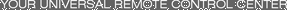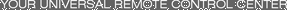10/24/22 - In searching for the perfect day, Timmy discovers something unexpected!
9/04/22 - That childhood favorite is back in a new Timmy video.
7/31/22 - It’s time for my second new Just Like Timmy video!
7/12/22 - Why not check out my new YouTube animation channel, Just Like Timmy!
|
|
 |
|

The following page was printed from RemoteCentral.com:
| User reviews for the Complete Control MX-900 "Genesis" from Universal Remote Control Inc. |
 | | Ratings | Reviews | MSRP (USD) |
Average: 3.31/5.00
Median: 3.50/5.00 | 18 | $449 |
The MX-900 is an economical version of the powerful MX-950 that continues to offer many powerful features. It includes 1mb of flexible memory for almost any programming method you desire including device and activity-based concepts, an 8-line alphanumeric LCD display, full blue LED backlighting, USB-based computer programming, narrow-band RF technology, IR learning, a code database and MRF-400 compatibility.
Get it
at: |  |
|
|
Now viewing user reviews page 1 of 3 for
the Complete Control MX-900 "Genesis" remote.
|
|
| Written by Kaufman from Chicago. The reviewer has used this remote control for more than two years. |
| Review 13 made on Monday August 9, 2010 at 12:08 AM. |
| Strengths: |
| Weaknesses: |
 |
| Review: | This remote was terrific when I first bought it. Yes it was expensive, especially given the professional installation costs. At the time, however, it seemed like the best combination of flexibility and ease of use.
After about a year and a half I noticed that the keys were quickly using their responsiveness. By two years the product was completely unusable, with most of the keys completely unresponsive. I found this quite surprising for a product this expensive, particuarly because it gets limited use as I travel 4 months of the year.
I took it to the dealer, but they said the only option was to buy another remote. They said it was a typical problem.
This is entirely unacceptable to me. How can a generic Comcast remote last for years, but a crazy-expensive custom remote can't last more than 18 months? What a shame -- it was a nice remote when it worked, but I'm certainly not going to spend $500+ on a remote an installation every 18 months. In short, absolutely terrible product quality. |
 |
Quality:      | Features:      | Value:      |
|
|
|
| Written by aka23 from Carlsbad, CA. The reviewer has used this remote control for under 1 month. |
| Review 12 made on Wednesday February 17, 2010 at 4:03 PM. |
| Also owned: |
| Strengths: |
| Weaknesses: |
 |
| Review: | I bought an MX-900 a couple weeks ago as an upgrade from a Harmony 670. I loved how Harmony remotes were PC programmable, had customizable buttons with mixed devices, and supported programmable macros (note that this feature has been dropped in Harmony's new, top-of-the-line models). However, I was frustrated by the bugs in Harmony's code, the weak processor, and various other limitations. The MX-900 solved these limitations and added much more.
Comparing to my Harmony, the hardware has a superior feel and design. I like how backlight button is on the side instead of grouped with the other buttons, on the Harmony. This makes it easier to find in the dark. The buttons have a superior/more solid feel, with a confirming sound with each press. The features are far superior to my Harmony. Macros are now virtually limitless and can include more complex operations. There can be separate macros for when the button is pressed once or held. I like using this to control speed of FF/RW. There is more more control of what the activity on/off buttons do. This is both a strength and a weakness. With the more control, you lose the simplicity of just pressing "Watch TV" or "Watch Movie" on a Harmony. Instead I now need to press two buttons -- "Watch", then the activity selection. However, if you wanted a 1-touch, there are ways to get around this with the MX-900 programming. While writing this review, I just came up with the idea of making the "listen" button like a Harmony activity button and using "watch" for my standard two-press other activities.
I consider the software editor to be both the MX-900's greatest strength and greatest weakness. The software is on a whole different level from Harmony. There are far, far fewer bugs than with Harmony. You no longer need to worry about getting your setup in a bad state and having do delete things (see the harmony support board). There are simple user-friendly ways to do things, like cut and paste buttons or have one button reference another. More user-friendlyness is apparent through the editor, including things like testing buttons or macros. Software downloads take a few seconds instead of a few minutes.
The HUGE downside to the software is URC restrictive software policies. When I bought my remote, I figured I'd just download the crippled software version offered on the URC website, as mentioned in some of the other reviews here. During the time between when I bought and when it arrived in the mail, URC made the downloads password protected, removing the ability to download for general consumer's like myself. URC's email support was not at all helpful to my situation. They essentially said they would not do anything. Instead I must depend on the dealer where I bought my product. And the email I did receive after from URC support several days of waiting had what appears to be an intentional undeliverable email reply header, so if you reply without changing the header the email is undeliverable. It sounds like they don't want to deal with consumer issues, like the ones I had. My dealer was not helpful at first. I was referred to an installer who charged $200+ to come out and setup the remote and did not allow me to keep the SW. So I'd need to pay $200+ each time I had to change my setup. This was unacceptable to me. I did not use the installer. They tried to justify it by saying that the remote programming was too difficult, and I needed a professional installer. I consider the SW to be easier to use than Harmony, as stated above. Anyone with a programming background (like myself) would find such claims to be a joke. I had the remote setup with creative macros using 6 devices + lighting in 20 minutes (leveraging off ideas from my Harmony setup). I eventually did get an old 2005 version of the software without live updates from my dealer. It doesn't have IR codes for newer stuff like blu-rays and HDMI inputs and some of the existing IR codes are bad such as the Lutron ones, but I can learn codes from my existing remotes and use Harmony's codebase, which is up-to-date and includes all the new stuff. In short, it works for me.
If you do buy this remote, don't do what I did and just assume you can get software on the URC website. I recommend contacting the dealer and confirming they will give software. And checking whether that software is a new version with "live updates."
Also note that this remote does not work with a 434MHz Next Generation Extender. NG tells me that their products don't mesh well with URC. I suspect that they would mesh without the NGE battery transmitter (using MX-900 RF), if I instead had a 418MHz NGE. |
 |
Quality:      | Features:      | Value:      |
|
|
|
Now viewing user reviews page 1 of 3 for
the Complete Control MX-900 "Genesis" remote.
|
|
|
|