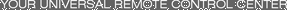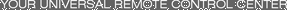10/24/22 - In searching for the perfect day, Timmy discovers something unexpected!
9/04/22 - That childhood favorite is back in a new Timmy video.
7/31/22 - It’s time for my second new Just Like Timmy video!
7/12/22 - Why not check out my new YouTube animation channel, Just Like Timmy!
|
|
 |
|

The following page was printed from RemoteCentral.com:
| User reviews for the Complete Control MX-900 "Genesis" from Universal Remote Control Inc. |
 | | Ratings | Reviews | MSRP (USD) |
Average: 3.31/5.00
Median: 3.50/5.00 | 18 | $449 |
The MX-900 is an economical version of the powerful MX-950 that continues to offer many powerful features. It includes 1mb of flexible memory for almost any programming method you desire including device and activity-based concepts, an 8-line alphanumeric LCD display, full blue LED backlighting, USB-based computer programming, narrow-band RF technology, IR learning, a code database and MRF-400 compatibility.
Get it
at: |  |
|
|
Navigation: [ < Previous|Next > ] Now viewing user reviews page 2 of 3 for
the Complete Control MX-900 "Genesis" remote.
|
|
| Written by Ronald T Shaw from Mich, USA. The reviewer has used this remote control for 1-3 months. |
| Review 9 made on Monday July 7, 2008 at 1:31 AM. |
| Also owned: |
| Strengths: |
| Weaknesses: |
 |
| Review: | my polaroid HDTV (given 2 me. I wouldnt have bought it) has 9 inputs HDMI, 2 s-video, 2 component, 2 composite, DMI, VGA hitting the source button brings up a seperate window and you use the up/down buttons to select the input you want. my active inputs are a Sony 400 dvd changer, Pioneer (play anything)single dvd changer, Xbox360, HDTV and Yamaha receiver. THe mx-900 can handle these selections easy by selecting the 1st input on the window using a non existant channel as reference then advancing using the down command to select the correct input. The input control is not discrete so you must use the same reference as starting point. I also wanted to switch between internal tv speakers and the yamaha receive which was pretty simple by defining a variable EXT-SND and have this toggled when ever u hold down the exit button 4 more than 2 seconds. the up/down/mute buttons configured to use this variable then knows which output device should be controlled. The variables seem to work if u are in the same device, which i havent figured out completely since i have 2 jump out of the device to switch 2 another say from tv to 400 changer. Jumping from WATCH to Listen seems to negate and effect on the variable and another reason I toggle the variable instead of setting it on or off. I'd prefer 2 have the variables read correcty between devices and more than 8 variables but have been able to work around it so far. |
 |
Quality:      | Features:      | Value:      |
|
|
|
| Written by kneighbour from Brisbane, Australia. The reviewer has used this remote control for under 1 month. |
| Review 7 made on Monday July 9, 2007 at 7:38 PM. |
| Also owned: |
| Strengths: |
| Weaknesses: |
 |
| Review: | I bought this on the recommendation of users in this forum. Here in Australia this is a very expensive unit (with freight and all), and of course there is no warranty. So it was a very risky purchase decision. But I did not like the way Harmony mandated the use of the Internet and forced you to a limited wizard setup. And the Prontos received nothng but negative reviews. I am a computer programmer, so I liked the programming flexibility of the MX-900. I would really like the MX-950, but it is way too expensive, unfortunately.
The MX-900 feels and looks real good. The buttons are pretty hard to read - virtually impossible at night. The backlight only comes on when you press the 'light' button. No tilt sensor or anything. This was a bit surprising. The LCD panel is good though - quite readable, and the buttons all have a good solid feel to them.
The software looks fairly good, but it is a bit awkward to use. I also found quite a few annoying bugs that did not bode well. I am a programmer myself, and I develop software just like this for a living. And I have to say tjhat I would be embarressed to say that I wrote it. It simply has not been tested enough. Having said that, the software does the job fairly well, and I eventually managed to program the MX-900, so none of the bugs were fatal. And perhaps I am just a bit picky (this being my job and all).
Not one of my devices was in the IR database, which was very surprising and somewhat disappointing. Actually my LG HDTV was in there, but the codes were simply wrong. So I gave up on the IR database completely and learnt every command manually. Luckily, the editor software handles this very well, and it is no big deal. It is probably just as quick as trying to find your device in the database!
I also bought the MRF-250 - the RF wireless base station. This is great - and I can recommend it as a very useful option.
A big moral issue is the new new poilicy of URC of not giving the full live update software to it's customers. As it turned out for me, this was no issue at all - as I did not use the IR database in any case. But it is still a restriction of trade that annoys me and many others. If there was another remote of similar capabilites, then I would give URC the flick just on principal.
The other annoying thing is that they do not sell these units to the public on the grounds that you must buy them from a professional installer. What rubbish! These things are not even programmable in the true sense. You simply generate a list of key macros and link them to buttons on the LCD screen. Simple. What they need to do is beef up the manual with a few more good examples, and any technical savvy person could program one of these things. I have spent several days programming it - most of this time trying to work out how to lay out the devices and trying to get around the limitations of the software. A few good tips from this forum, and I was set right. The actual programming of the keys takes very little time once you know what to do and you have a system worked out.
All in all - even though I have made a number of slightly negative comments - this is a great remote control. I am very happy with it. Most of my problems were because I was a new user and did not fully understand how the software worked. This forum has been an invaluable help, I have to say.
I would strongly recommend that you try to get the MX-950 instead if you can possibly afford it, otherwise this is a great remote. |
 |
Quality:      | Features:      | Value:      |
|
|
|
| Written by tngiloy from Morrison, Co.. The reviewer has used this remote control for under 1 month. |
| Review 6 made on Saturday June 16, 2007 at 1:38 PM. |
| Also owned: |
| Strengths: |
| Weaknesses: |
 |
| Review: | After years of searching for the 'perfect remote' I think I've finally found it.
The mx-900 has a nice grip and feel in my hand unlike some of my earlier remotes(marantz) and a nice button layout unlike the harmony's. It also holds its programming better than the harmony's, including the Monster.
The URC mx-900 is easier to program for 'device' set up, which is what I prefer for my system, although it comes set up for 'macro' watch and listen commands. Unlike the Monster, which is also set up for 'macro' activity use the mx-900 can be easily converted to control devices and the LCD screen can more easily be adapted for 'device' use.
The computer program for the mx-900 is set up for 'professional' use and it was a little intimidating at first, but by reading the downloaded manual- (not the small one that comes with the unit that only shows you how to set up things like lcd contrast, sound level, light time) and playing around with it for a short time I was able to easily set it up the way I wanted. When I tried to set up the Monster HTC-100 the way I wanted,it was painful. When I talked to customer service at Monster I was told that the unit was set up to be used as an 'activity' remote and they questioned why I would want to use it to control 'devices'. When I tried to explain that I had set up a number of remotes and preferred to set it up the way I wanted, they basically told me I didn't understand what I was doing and should use my remote the way they intended.
You can imagine how much that endeared me to their product. I returned it the next day.
I've only had the mx-900 for a couple of weeks, so I can't attest to its durability, but it does feel as if it tis well built. In that short time I have been able to set it up and tweek it (although the tweeking is an ongoing lifelong process) to meet my current needs, and the programming will allow me to easily change it to fit any possible future needs.
Take it from someone that is not easily pleased with most remotes, the URC mx-900 is a great remote!!
|
 |
Quality:      | Features:      | Value:      |
|
|
|
Navigation: [ < Previous|Next > ] Now viewing user reviews page 2 of 3 for
the Complete Control MX-900 "Genesis" remote.
|
|
|
|