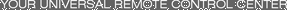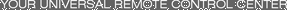|
Important programming key combinations:
Save each change by pressing [COMMANDER OFF].
Learning & Deleting Codes
[COMMANDER OFF] + [COMPONENT SELECT]: Sets the remote to learn mode. To delete a
previously learned key press [RESET] + desired [KEY], to delete all learned keys for the device
press [RESET] + [COMPONENT SELECT]. To program the RECORD button press [REC] + [PLAY] at the same
time. To remove an unused button from display first delete any learned code on it and then press
[RESET] + [KEY]. Button that do not blink have a learned code on them, buttons that blink every
time have a pre-programmed command on them, while buttons that blink every other time are unused
and will not be displayed.
Using Built-In Codes
[COMMANDER OFF] + [MUTE]: To configure a preset code. Press a [COMPONENT SELECT] button
and then enter the two-digit device code from the Component Codes Table,
followed by [ENTER]. Note: when you set the code of a DVD or DBS/CBL device press the Component
Select button repeatedly until the desired component is displayed. To display the currently
entered code follow the steps above but press the [DISPLAY] key instead of entering a code.
Programming Macros
[COMMANDER OFF] + [SYSTEM CONTROL (1, 2, 3)]: Program a macro. Follow by navigating through the
AV2000 and selecting the components/buttons you want to store. Save the macro by pressing
[COMMANDER OFF], or to delete the current macro press the above combination to display the programmed commands
and then [RESET] + [SYSTEM CONTROL (1, 2, 3)] to delete them. If you wish to restore the pre-programmed
macro for [SYSTEM CONTROL 3], which is a series of Sony device explicit Power On codes, follow the directions
above to clear any macro sequence and then press [RESET] + [SYSTEM CONTROL 3] again. The programmed
operations should be displayed in order.
Using the OPTION Button
[COMMANDER OFF] + [OPTION]: Assign a component to the OPTION button. Press [OPTION] + [COMPONENT SELECT]
to set the desired component. For LD/DVD or CBL/DBS devices press [OPTION] + [COMPONENT SELECT]
repeatly until the desired component is displayed.
Changing Devices for Component Buttons
[COMMANDER OFF] + [COMPONENT SELECT] (original), then [COMPONENT SELECT] (original) + [COMPONENT
SELECT] (new component): Assigns other components to various Component Select buttons.
To save press [COMMANDER OFF], or to reset back to default enter LEARN mode as described above
and press [RESET] + [COMPONENT SELECT]. Even though the old component name will be
shown on the LCD, all buttons labels and codes will reflect the new device.
Adding a Learned Signal to Component Buttons
[COMMANDER OFF] + [CH+] + [VOL+]: Programs a single command to Component Select buttons.
Follow by selecting the desired component and learning a signal from another remote. To reset
this feature for a device press [RESET] + [COMPONENT SELECT]. In this mode you may also learn
a single IR code on the SYSTEM CONTROL buttons, which will override (but not erase) any assigned
macro sequence.
Changing Volume Priority Mode
[COMMANDER OFF] + [VOL+] + [VOL-]: Change the volume control setting between Amplifier and
Amplifier/TV (where video sources are adjusted by the TV and audio sources by the Amp). The
display will read V+V-AMP when set to Amp control and V+V-TV when set to TV/Amp.
Sony System Power Off
[COMMANDER OFF] + [CH-] + [VOL+]: System Power Off function for Sony devices only. When
the top right LCD button displays [POWER OFF], holding the [COMMANDER OFF] button for three seconds will
initiate a macro of explicit Power Off commands. To disable this feature follow the above steps until
the top right LCD button reads [POWER].
Sony Component Power On
[COMMANDER OFF] + [VOL-] + [COMPONENT SELECT]: For Sony components you may assign
an automatic POWER ON command to each Component Select button. When the POWER ON command is
programmed the display will read [POWER ON] as you hold down the above combination of buttons.
To clear this function repeat the procedure and the display will read [POWER].
LCD Auto-Off Time
[COMMANDER OFF] + [CH+] + [VOL-]: Sets the auto power off time of the LCD screen between
10 and 90 minutes, or always on (0).
Backlight Auto-Off Time
[COMMANDER OFF] + [LIGHT]: Sets the backlight auto off time between 10 and 90 seconds, plus
the brightness level between low and high.
Locking the Remote from Use
[SOUND] (top left LCD) + [COMMANDER OFF]: Puts the RM-AV2000 on "hold" so that no
buttons can be pressed ("OFF" will be displayed in the top right LCD panel). To unlock press
[OFF] (top right LCD) + [COMMANDER OFF].
Locking the Remote from Changes
[COMMANDER OFF] + [MUTE], then [OFF] (top right LCD): Locks the RM-AV2000 so that no changes
can be made to your configuration. Repeat to unlock.
Direct-Input Selection Keys
[TV/VIDEO] + [0 - 6 KEYS]: Direct selection of Sony TV inputs. You may also learn to these
keys while in LEARN mode, as described above.
|