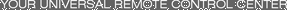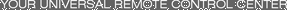|
SoundGraph iMON Plus Features:
42 hard buttons are divided into two categories: program and system. System based buttons perform the same function at all times, while program-based buttons are customizable for use within each of your applications. Which buttons are dedicated to system controls is configurable. System buttons include specialized functions such as [Power Off], [Screen Saver], [Windows Logo], [Shift-Tab], [Backspace] and more.
Joystick cursor control: with 16 directions, plus [Left], [Right], [Double-Click] and [Drag & Drop] buttons, provides accurate mouse control. Cursor speed and keyboard repeat rates can be adjusted. A [Mouse/Keyboard] button changes the joystick’s mode from cursor navigation to a 5-way menu-style control.
Infrared based: means the iMON’s functions can be taught to other universal remote controls. The iMON’s super-sensitive receiver permits greater operational distance and off-angle control.
Code learning: lets you assign infrared codes from other remote controls to customized computer functions.
Customized remote profiles: multiple remote controls can be configured for use with the iMON Manager (one profile active at a time). New profiles can be based on the original iMON remote control, or left blank to start from scratch with other remotes.
Program customization: an unlimited number of programs can be registered with the iMON Manager. Each program can have different functions assigned to all program-level remote buttons. 26 program templates are included by default, while completely customized ones can also be created.
Macros: record strings of keystrokes or button clicks and help automate repetitive procedures – such as website logins.
On-screen display of signal reception, mode status, volume levels and more.
Application launcher: can be easily customized for quick access to many of your favorite applications.
Task switcher: allows for quick joystick-based navigation between currently running programs.
Virtual keyboard mode replicates most of a standard QWERTY keyboard with a cell-phone-like entry method.
All time control mode punches application keys through to your desired application, no matter which program is currently in the forefront.
Alarm & sleep timer: causes the computer to power off after a specific length of time, or can make a sound file play at a particular time of day.
Resolution switcher adds quick remote-based control of screen resolution, refresh rate and color depth.
USB support: the bundled IR receiver is USB-based.
|