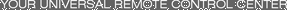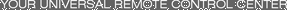10/24/22 - In searching for the perfect day, Timmy discovers something unexpected!
9/04/22 - That childhood favorite is back in a new Timmy video.
7/31/22 - It’s time for my second new Just Like Timmy video!
7/12/22 - Why not check out my new YouTube animation channel, Just Like Timmy!
|
|
 |
|

The following page was printed from RemoteCentral.com:
| User reviews for the Radio Shack 15-2133 Kameleon from Radio Shack. |
 | | Ratings | Reviews | MSRP (USD) |
Average: 3.82/5.00
Median: 4.33/5.00 | 100 | $59 |
This sleek six-device remote features a brand new technology that only illuminates the commands available for the selected device on its colored touch-sensitive panel. Includes learning capabilities and basic macros.
Find universal
remotes at: |  |
|
|
| Written by Andrew from Maryland. The reviewer has used this remote control for 1-3 months. |
| Review 23 made on Sunday January 26, 2003 at 10:50 PM. |
| Strengths: |
| Weaknesses: |
 |
| Review: | I got one of these cause it sounded so cool, and I thought it would appeal to my wife and daughter (they hate my RS 1904). Well, I was right. They loved how it looked and how the buttons only appear for the mode you select. I used it about one month and found some shortcomings, but was willing to live with them. But, when the display started acting odd, I guessed it was the batteries (brand new alkalines.) Sure enuf, they tested borderline. New batteries solved the problem. Whoa, wait, a set of batteries every 29 days! I don't think so. I took it back on the last day of RS exchange period. They said it was in such short supply, they will sell it again. (IE they did not think it was defective.) I did not try the JP1 option to program the buttons, but did get advanced codes to work (mostly.) JP1 requires some gymnastics since this unit is too think to have a plug, just pads on the circuit board. |
 |
Quality:      | Features:      | Value:      |
|
|
|
| Written by Neil from Bradford, UK. The reviewer has used this remote control for 1-3 months. |
| Review 21 made on Saturday January 18, 2003 at 5:36 PM. |
| Strengths: |
| Weaknesses: |
 |
| Review: | This remote replaced a Ucommand-515 which, whilst good, couldn't control my DVD player correctly (granted, it is an old strange Grundig DVD player, but I wasn't going to buy a new one just for the sake of a remote!)
The Kameleon looks like a long blue slab until you pick it up, after which it greets you with a very bright blue animated display which is very unique and just looks great!
Only the relevant keys for a specific device light up, which greatly simplifies use, and there is a lovely fade in/out programmed into the keys when they appear and disappear which wouldn't look out of place on Star Trek!
Out of the box my DVD player wasn't supported (even after going through each Grundig code), but a quick download on the website and playing a weird sound file into the remote, it was all working beautifully.
A huge plus is the auto "wake up" which is very convenient (try using a remote which you have to first tap to wake up then press again to actually perform a function - it soon starts to annoy) - it's great just to pick up the Kameleon, watch it glow into life and start using it.
As for the buzzing sound which some have complained of - yes, it does buzz slightly when the display is lit, but by definition, when you use a remote you are changing channels, starting films, etc, so it's not too important - after a few seconds of inactivity (eg: after you've changed channels or started the film), the display powers off, the buzz stops and you watch as normal with no buzz. It's not a problem!
The only downside to the remote was that it was even more expensive than my Ucommand-515 - it seems in the US this remote is much cheaper, you lucky people! |
 |
Quality:      | Features:      | Value:      |
|
|
|
| Written by Brian from Ohio. The reviewer has used this remote control for 1-3 months. |
| Review 19 made on Tuesday January 7, 2003 at 11:33 AM. |
| Strengths: |
| Weaknesses: |
 |
| Review: | I got this remote for x-mas after reading the reviews and playing with it a bit at the store. I have like 6 remotes with tv, digital cable, vcr, dvd, receiver, etc., and it's just a pain in the rear. But this remote looks great and for non-super advanced users I think it will do the job fantastically. I like the way the screen shifts and the wow factor is nice. The PIP mode for TV is nice, I don't use it all that much since I have digital cable but it's good for the NFL playoffs and now I don't have to hold two remotes.
The one thing that bothers me the most is that in cable mode, you have to hit guide or menu or screen to bring up the directional arrows on the bottom of the remote. And when you switch that screen the channel up/down disappears for some reason. I like to use those arrows to scan what's on other channels or on next without having to switch the channel. And honestly, although I like the remote a lot, that may cause me to return it. If you could customize what buttons are SHOWN on each screen this remote would be outstanding, and I would definately keep it. But as others have said, you can't do that, and that little thing (to some people) may be enough for me to return it. |
 |
Quality:      | Features:      | Value:      |
|
|
|
| Written by Bam from Roy, Utah. The reviewer has used this remote control for 1-3 months. |
| Review 18 made on Monday January 6, 2003 at 8:11 PM. |
| Strengths: |
| Weaknesses: |
 |
| Review: | Codes for my JVC TV, DVD, VCD, VHS, & EchoStar Dish Network worked great with full funtions. I like how the buttons display depending on the device selected. Also like how the button screen changes when the SAT Guide button is pressed. Like the 4 Macro options & advance button for the TV. Like how it is narrow & slim to hold, & buttons are easy to press.
Wish it has a Home Theater mode like the AV Producer remote where in that mode, you can control the SAT channel & guide, volume on the receiver, play on either VCR or DVD.
Except for the built-in Audio code does not work with my JVC AV Receiver RX-7000V, it also does not recognize code 0074 which is a common code on most programmable remotes. I could hear a buzzing sound even when laied on my lap. |
 |
Quality:      | Features:      | Value:      |
|
|
|
| Written by Adrian Stanley from UK. The reviewer has used this remote control for 1-3 months. |
| Review 17 made on Monday January 6, 2003 at 2:23 PM. |
| Strengths: |
| Weaknesses: |
 |
| Review: | This remote is called the Kameleon One For All 6 here in the UK.
I've just bought one from Dixons in the high street, for �69. You can get it cheaper online, but I like being able to get a quick refund/replacement. In fact I've already replaced it once - the first one would only work close up to the TV, even with new batteries. I think this only became a problem after I'd tried reprogramming it from the Internet. Anyway the new one works fine.
I used the "Internet Download" feature to reprogramme it for my Philips DVDR 890 recorder. You go to the Kameleon support site where you have to register your details, and e-mail address. You get a password in response, with which you can log on to the download section. Here for Digital Video Disk select Philips. This gives you a link to a wav file you play through your computer speakers whilst holding the remote to the speaker. According to the manual this uses "magnetic coupling" to reprogramme the remote. You'll hear lots of screeching, like an analogue modem. I guess this is a side effect of the wav file driving the magnets in the speaker so they reprogramme the remote.
You can also do a similar thing through the phone help line, but this was engaged whenever I tried it yesterday.
There are two setup codes with the wav file; once the wav file is loaded into the remote you enter one of the setup codes (which ever one makes your remote work with the device). I've only tried the first code: 0646. This gives you most of the functions on the original DVDR 890 remote, assigned to dedicated buttons on the Kameleon. I did not have to change the remote to DVD Player in the DVDR890 system menu - left it at DVD Recorder.
These are the dedicated buttons on the Kameleon (with suitable icons) that work straight off (after reprogramming as above):
Power
Number keys
Channel change
Volume & sound mute
Menu (disc menu only)
OK
Cursor keys
Fast forward and fast reverse
Play, forward, reverse, stop, record (yep, it has a dedicated record button!), pause
TV/DVD
I addition there are 4 user defined buttons on the Kameleon, labelled I, II, III & IV. You can use these (and most of the other buttons) to learn codes from your original remote. You can also combine buttons with the "Magic" button to get "shifted" functions.
So, the extra buttons on the DVDR890 remote that are missing on the Kameleon I've programmed into it (using the learning feature) as follows:
I - Timer (e.g., for setting Videoplus etc)
II - Edit
III - Clear
Magic + III - Return
IV - Rec mode
Magic + IV - Play mode
Magic + Menu - System menu
Magic + OK - Select
The only buttons I haven't bothered with are Monitor and T/C.
The Kameleon now does everything that the original remote does (except Monitor and T/C). And I haven't even mentioned that it supports macros too, for long sequences of commands. I may set one to Timer and then go into the Videoplus menu.
As the Kameleon has a Magic button, I assume it can be used to programme the recorder for multi-region. I haven't tried this as I don't have any appropriate DVDs.
For controlling my Philips Integrated Digital TV (28DW9625) I used the first setup code in the Kameleon manual, which gave me most of the TV remote functions, including Widescreen switching, teletext, and the colour buttons used for digital TV. I only had to learn a few buttons from the original remote, which is impressive as it combines both analogue and digital TV functions.
On the downside the Kameleon's luminous display is not to everyone's taste. I also wonder how long the batteries (4 AAAs) will last, as they have to light up the display. The manual says 3-12 months. The display automatically lights up when you pick up the Kameleon, and shuts off after about 10 seconds of inactivity. As the display is flat it is not possible to use it by feel alone, unlike a traditional remote. You have to look at it first to make sure you're pressing the right button. Some people don't like the slight buzzing it makes, but it is too quiet for me to be bothered.
It would also be nice if you could change the I, II, III, IV icons for the reprogrammable buttons, e.g., to a letter. This would make it easier to remember what functions they perform.
Overall I'm happy with this product and will be keeping it. |
 |
Quality:      | Features:      | Value:      |
|
|
|
|
|