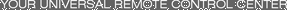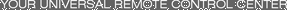10/24/22 - In searching for the perfect day, Timmy discovers something unexpected!
9/04/22 - That childhood favorite is back in a new Timmy video.
7/31/22 - It’s time for my second new Just Like Timmy video!
7/12/22 - Why not check out my new YouTube animation channel, Just Like Timmy!
|
|
 |
|

The following page was printed from RemoteCentral.com:
| User reviews for the Home Theater Master MX-500 from Universal Remote Control Inc. |
 | | Ratings | Reviews | MSRP (USD) |
Average: 4.80/5.00
Median: 5.00/5.00 | 157 | $149 |
The MX-500 is a 10-device all-buttoned remote control with an LCD screen for custom labels on 10 adjacent buttons. It includes full infrared learning capabilities, a preprogrammed database, 5-way joystick, macros and more.
Get it
at: |  |
|
|
| Written by Jim Treadway from San Diego, CA. The reviewer has used this remote control for 1-3 months. |
| Review 24 made on Monday June 25, 2001 at 2:25 PM. |
| Review: | I just got my MX-500 and haven't used it yet, so my goal here is simply to say that if you decide to buy this product based on other reviews seen here, you should give serious consideration to getting it from Rick at www.rrdeals.com. I don't know of a better price ($139.95) and the service was perfect. I sent a couple of e-mails with questions to Rick and got responses to each within an hour. The product was delivered within two days, as promised. Great service, price, and follow-through. Now, I eager to see if the product is as good as the service from rrdeals.com!
By the way, since I haven't used the product yet, my quality ratings are meaningless and are included only because they are required fields on the review form. |
 |
Quality:      | Features:      | Value:      |
|
|
|
| Written by Greg Lunzer from Mpls,Mn,USA. The reviewer has used this remote control for 1-3 months. |
| Review 20 made on Tuesday June 12, 2001 at 1:47 AM. |
| Strengths: |
| Weaknesses: |
 |
| Review: | Up until now I've used & lived with a Marantz RC-2000 remote control. Some of it's limitations were: not enough memory, a hard to read LCD and some poorly laid-out buttons. However, an excellent remote in many ways.
Nonetheless, I've always wanted to upgrade. The LCD touchscreen remotes like the Philips Pronto & the Marantz RC5000 were very enticing since I think they have the greatest 'cool factor' bar none. But, instinctively I knew that I wanted to keep my eyes on the video screen as much as possible and not have to repeatedly look down at my remote control. Also, I'll mention here that I have often tried out other remotes that came with different equipment. Of these, 2 that stood out were 'joystick' remotes - one that came with an early model Panasonic DVD player & another that came with a Toshiba DVD player. Yet, the Marantz RC-2000 still reigned supreme.
Along comes the Home Theater Master MX-500. Combining the best features of the RC-2000 with the joystick control of the DVD player remotes, the MX-500 is nearly perfect. The LCD is excellent to read - the inversion of the letters to white on black when the light is activated is a classy ( as well as easy to read) touch. The volume, channel, & transport keys are logically placed & very distinct for in-the-dark usage. Lastly, the 5-way thumbpad is the ultimate joystick, superior to the joysticks found on the previosly mentioned DVD remotes.
In regards to setup, I personally appreciated NOT having to program & download the remote from my computer but rather being able to do all of the programming on the MX-500 itself. I chose to totally customize this remote. I started out by blanking out all of the keys using the pre-programmed code of 155 (AUX) for all the components - a tip I picked up from this website. I then re-labeled all of the LCD buttons, arranging the key functions to were I wanted them. At first, I was thrown by not being able to changed the "device names" (e.g. VCR, TV, etc.). It was then revealed that in "edit" mode, after you press any of the device keys on the main menu, one has to hit the "page" key to return back to the main menu. At this point one is then able to rename the device labels - or at least place them were you want them located on the remote's LCD. From there I taught the remote the IR commands, setup the punchthrough buttons, & programmed the macros. Finally, I adjusted the LCD contrast & the time-out for the light. It had plenty of memory for everything it was given. The commands & confirmations that appeared on the MX-500's LCD screen made this a very simple & direct remote to program.
Onto the downside of this remote. First, the color. Why not black or dark gray? I understand silver & champagne colored remotes...but dark navy blue? Does anybody own 1 dark navy blue component? Second, the bevel around the thumbpad is a little high in relation to the transport keys that are slightly recessed into it. The result is that some of these keys are a bit more difficult to engage than need be. These are 2 small nit-picks. A larger offense keeps the MX-500 from being a perfect "10".
That major complaint is the activation of the light. I wish this remote had a light sensor to detect the ambient level of light in a room. Then, if you were in the dark & pressed ANY of the remote's buttons it would activate ( for whatever period of time one has chosen) the backlight. As it is, the backlight for the MX-500 only comes on when the "light button" is pushed. The big problem with that is the light activation button is absolutely too high up on the right-hand side of the remote. I prefer to use a remote control with one hand and whether I'm using my left hand or my right hand to work the MX-500 this button is awkwardly placed. I have to either use my other hand to hit the light button or I have to shift the remote in my hand to press the light button, then shift it back again to continue running the remote's other functions. Yes, I have to use 2 hands for other buttons, such as one of the 3 macro keys placed at the bottom of the remote. Nevertheless, if I'm watching a DVD the macros are used infrequently. On the other hand, the backlight is something that I often engage during an evening. Since the MX-500 does not use a LUX, the placement of the light key needs to be in a more ergonomically sensible location.
These criticisms aside, I must report that this is without question the finest remote I have ever used. It's overall design & performance is incredible, overwhelmingly besting my now retired RC-2000. The Home Theater Master MX-500 is going to be tough to beat. |
 |
Quality:      | Features:      | Value:      |
|
|
|
|
|