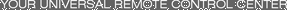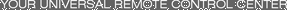10/24/22 - In searching for the perfect day, Timmy discovers something unexpected!
9/04/22 - That childhood favorite is back in a new Timmy video.
7/31/22 - It’s time for my second new Just Like Timmy video!
7/12/22 - Why not check out my new YouTube animation channel, Just Like Timmy!
|
|
 |
|

The following page was printed from RemoteCentral.com:
| User reviews for the RCA RCU810 from RCA. |
 | | Ratings | Reviews | MSRP (USD) |
Average: 3.95/5.00
Median: 4.33/5.00 | 97 | $69 |
The RCU810 is a learning and preprogrammed remote control. It features control of 8 devices, 54 buttons with backlighting, an LCD screen, macro keys, plus a sleep timer & clock.
|
|
| Written by Gerard Jeronowitz from Mesa, AZ. The reviewer has used this remote control for 1-3 months. |
| Review 6 made on Thursday October 5, 2000 at 4:36 AM. |
| Strengths: |
| Weaknesses: |
 |
| Review: | Quite a remote for under $50.
When I got the remote out of the box and powered up I immediately loved the blue backlight and started looking for how to adjust the LCD screen's contrast. I've not found a contrast adjustment yet. The contrast is only an issue if you try to read the LCD from about straight on. Anything less than about 70 degrees is fine.
Next I wanted to program. The manual leaves out a step (pressing the mode button you want to set up) and I was a little confused how I wound up with two "TV" buttons, especially when one of them was a button hard-labled as "SAT". A little toying around and I figured out that little omision. They also skip over a few features and the wording is a little funky at points. The manual seems to have been translated from another language and poorly checked for completeness and gramer.
My DVD,CD carosel, DVD, TV and Satellite box all were able to use the built-in codes. My 15+ year old Radio Shack Optimus reciever was not controlled by any of the reciever codes in the remote. 3 minutes of IR learning took care of that. Pretty much every device I need to use had some provblem with the built-in codes.
The key layout for the code devices matches up well with the lables of the keys, and at least most all of the primary and secondary controls are built in. Some limitations I noted are: While the remote has PIP and Swap buttons for controlling the display of PIP on my TV, there were no buttons for the other pip functions such as source, size, location, etc. A few quick IR learns to the L1-L3 buttons took care of that.
The remote has a "volume lock" feature that allows you to set the volume control punch through. Apparently each mode gets set seperately and independently of the others.
One thing that seems lacking is the remots's tuner control buttons. The remote uses the 1-6 keys to select the audio reciever's source port. That unfortunately precludes using the numerical keypads for direct tuning, or in my case selecting station presets. The numeric keys are the only way for me to change channels from the remote with my receiver (Like I said though, it's old). If your receiver supports a feature that cycles through the inputs in sequence, you could just use the "function" button the code set's program for that purpose and use IR learn to reset the numerical keys so you can tune.
My CD changer, a 200 disc Kenwood, has about as many buttons as the 810 so all the functions are not included in the code setup. Still all the important ones are there: disk change, direct disk/track entry, programmed play, ff,pause,play, etc.
DVD player setup was almost perfect. The only key I use and could not find programmed was the tray open/close. Again, IR learn fixed this in a jiffie.
The first macro I wanted to code was of course the ubiqitous "everything on/off" button. My TV has the annoying feature of displaying the channel/time in the lower left corner for about 45 seconds at powerup. The way to get rid of it is to press the "clear" key on the 810. Well... you can't use the clear key in a macro in the 810 because it ends the macro programming without storing anything. I had to IR learn my TV's "exit" button to the 810, then use that button n dthe macro to disable the status at power on.
In total I think I have about 25 keys programmed via IR learn, and two macros of about 8 keys each. There's no screen I've seen that tells me how much memory is left.
Of course the important thing: My wife accepts and understands it. After the initial "gee does it have enough buttons" reaction, and a quick 30 second tour she got the hang of it.
The 810 has it's quirks. Overall they are minor and do not affect the day to day use of the devices, there are certainly workarounds. I bought the remote because of the other reviews on this board and now I can honestly say: For a good basic universal remote you can't go wrong with this unit.
wish list for the RCU811:
Rewrite the manual
Contrst adjustment for the LCD
Two levels of backlight intensity (menu set)
Sleep activates a key of choice (macro or otherwise)
Add a shift key for the number and input select keys so both can operate in audio mode.
Slightly larger navigation keys (guide, info,menu,clear,select & directionals)
Adjustable delay for backlight, LCD and macro playback
Macro editing
LCD button labels
Summary:
Nice ergonomics, flexible programming, IR learn memory sufficient for moderate learning. A definte buy. |
 |
Quality:      | Features:      | Value:      |
|
|
|
| Written by Chris Kowalski from Indianapolis. The reviewer has used this remote control for 1-3 months. |
| Review 5 made on Tuesday October 3, 2000 at 6:12 PM. |
| Strengths: |
| Weaknesses: |
 |
| Review: | I primaraly bought this remote to work with an RCA satellite dish. I wanted it to control the advanced functions and it does it better than any remote I have tried. There are other RCA remotes that will do this, but they do not have some of the functions for my other equipment. I figured I could program whatever is not included with this remote. Here is a list of equipment I wanted to control:
Sony 27" TV w/pip
RCA DSS Reciever
Panasonic VCR
Yamaha Amplifier (not reciver)
Sony 300 Disk CD Changer
The most complicated devices are the Amp and CD player. Most remotes did not have any codes for my Amp and few had the advanced functions for a CD changer. To my surprise, this remote was able to control my TV, VCR, and DSS fully (no programming needed). Better yet, it could control my Amp and CD player's basic functions. Only a few keys were needed to be programmed. I have used less than half the memory. My only complaint is the other than volume, keys from other devices do not carry over. For example, whenever I am set on DSS I would like the Play, Rewind, ect. from my VCR to be mapped still to those buttons. I had to use some of the memory to carry over these buttons. Other than that, no complaints. Best remote I have tried (and I have tried many). Not bad price at $50 either.
|
 |
Quality:      | Features:      | Value:      |
|
|
|
| Written by Joe from Ohio, USA. The reviewer has used this remote control for 1-3 months. |
| Review 4 made on Thursday September 28, 2000 at 8:47 AM. |
| Strengths: |
| Weaknesses: |
 |
| Review: | This is probably the best remote you can buy if money is even vaguely an issue. I picked mine up for $50 at Best Buy.
This remote has the largest basic array of codes I've seen, and managed to out of the box control everything in my system, except my Outlaw Audio receiver. This is quite a feat, as I've got some rather esoteric components, including a Memorex DSS system that I've never seen on any other remote.
I used the learning feature on the remote to learn the majority of features on my receiver, and I re-mapped the volume buttons on my sattelite and tv functions to the receiver, and everything works great. I'm out of memory, but I've got everything programmed I want, plus lots of macros.
I compared this to lots of more costly remotes before I purchased, and there wasn't really any difficulty in reaching a decision. It controls everything in my system, is backlit, and has buttons. Note that I find backlit to be important in watching movies, as I don't want the lights blaring. Battery life is good, also.
I find this to be superior to touch screen remotes like the Pronto in that all of the buttons on the RCA are shaped, and you can tell without looking what they are. This is a nice feature. I can't stand flipping through menus on the Pronto, much less programming with my computer!
All this said, I believe the RCA would still be my number one choice at twice the price. It's only weakness is the limited amount of memory, but there's enough to get one full device with every function, and two if you skimp. Keep in mind the massive code library. Oh yeah, it works with NAD stuff, unlike the Marantz!
I really want to give this 6 stars for value. For $50, nothing else is in the same universe. You really need to spend upwards of $150 to get a comparable remote from anyone else. |
 |
Quality:      | Features:      | Value:      |
|
|
|
|
|