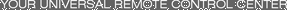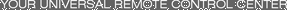10/24/22 - In searching for the perfect day, Timmy discovers something unexpected!
9/04/22 - That childhood favorite is back in a new Timmy video.
7/31/22 - It’s time for my second new Just Like Timmy video!
7/12/22 - Why not check out my new YouTube animation channel, Just Like Timmy!
|
|
 |
|

The following page was printed from RemoteCentral.com:
| User reviews for the Rotel RR969 from Rotel. |
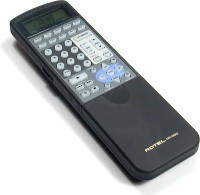 | | Ratings | Reviews | MSRP (USD) |
Average: 4.50/5.00
Median: 4.67/5.00 | 6 | ~$120 |
Similar to the Home Logic UR362, the RR969 features a different button layout with dedicated menu controls and a standard keypad arrangement.
Find universal
remotes at: |  |
|
|
| Written by Arjen from Grand Rapids, USA. The reviewer has used this remote control for 1-3 months. |
| Review 1 made on Thursday August 24, 2000 at 4:05 PM. |
| Strengths: |
| Weaknesses: |
 |
| Review: | For a few (crappy) pictures, see: htpp://www.westerink.net/remotes
PHYSICAL DESIGN
- Well balanced, not heavy at all.
- Rather large, but not too big to operate with one hand.
- The RR969 has that silky smooth rubbery finish, much like the IBM Thinkpads. Quite nice.
- The edges of the LCD show some glue, weird oversight considering the rest of the finish.
- Unlike on the UR362, the LCD does not show day or date. I don't quite understand why Rotel made that choice.
- The "label flip" under the cover is well constructed.
- The sliding cover slides VERY easy, a bit too easy if you ask me. I hope it will not start sliding out of sheer gravity over time.
BUTTONS
- In my opinion, the RR969 has a nicer button layout than the UR362 (see pictures). It has separate transport control and navigation buttons, the main reason why I went looking beyond the T2.
- You will probably end up wishing that certain buttons you use often were located on the main keypad, instead of under the sliding cover. I for one would have preferred the Macro button on the main keypad. But in general, I think Rotel made good choices.
- Buttons have a bit of a "loose" feeling, but certainly not bad. There is some tactile feedback.
- The Volume and Channel buttons are little small. Also, I find that the Volume buttons are not as responsive as the other buttons. A push through that little tactile hurdle is not enough, you really need to touch bottom.
- LOTS of buttons :-)
- There is no SHIFT function (but there IS a SHIFT key, hmmmm....)
- You can not teach IR codes to the device buttons, so no input selection on double-press. Bummer.
- Teaching is tedious (compared to the T2 EVERY remote is tedious), but very easy and intuitive. IR capture is not fussy at all.
- Button labeling is a GREAT feature. Tedious, but very easy. Nice touch is that a label centers automatically.
MACROS & TIMERS
- Like the UR362, you can create a delay by holding the preceding button for a while. But unlike the UR362, the RR969 does not show a counter. Why? I ask..
- You can teach macros to the device buttons, but can not activate the macro by double-click. You must first press the MACRO key (under the cover), then the macro key of choice.
- You can include commands fom any device in a macro, but a macro can not change the "device mode" of the remote upon finishing the macro. Bummer.
POWER & MANUAL
- Backlight is good. Needs to be quite dark for it to come on. But the LCD is very readable, even in darker lighting.
- Backlighting (brightness, time-out, light-sensor) is not adjustable in any way.
- The IR emitters seem pretty powerful. Better angles than I get out of my T2.
- Manual is short, but OK. This remote does not need a fat manual (like the RC2000mkII...sheesh).
FINAL LOOK
I like it. Certainly not as versatile as the Pronto or the T2, but for 1/3 to 1/6 of the price, it is a winner. |
 |
Quality:      | Features:      | Value:      |
|
|
|
|
|